
KVM Extender over Cat5
The latest generation of Raritan's DVI HD KVM Extender over Cat5 provides 1080p HD video quality while enabling remote access to DVI and VGA ports on PCs, servers or KVM switches. The remote user console (USB keyboard, USB mouse, video and audio control) can be located from 100 meter/330 feet to 1,000 meter/3,300 feet away from the remote device (via Ethernet switch daisy-chaining); enabling storage in separate, secure, non-harsh environments. The solution also provides support for speakers and microphones.
Features Include:
- DVI & VGA input/output with video resolution up to 1920 x 1200@60 Hz
- Video/USB/RS232/audio basic extension
- Cat5 distance is 330 feet (100 meters), and the distance can be up to 3,300 feet (1,000 meters) via gigabit Ethernet switch daisy-chaining
- Transparent USB extension: USB2.0 x 2 ports for USB Hub and USB1.1 x 2 ports for USB HID such as Touch screen (USB1.1), Printer (USB2.0), Smart Card Reader, Keyboard & mouse (USB1.1)
- Dual consoles: one on Transmitter (TX unit) & one on Receiver (RX unit)
- Three cyclic console switching modes: (1) TX & RX / (2) RX only / (3) TX only
- Console switching via Remote/Local push button on TX
- Bidirectional audio analog line-in/line-out extension
- One-to-many AV broadcast by using daisy-chained gigabit Ethernet switches
- Firmware upgradeable
- Rack mountable
Minimize your risk, store your PCs, servers or KVM switches in secure, non-harsh environments, while still having remote access and control. Support for a wide range of configurations and Raritan KVM switches.
Superior Video Resolution
Up to 1920x1200 high definition video resolution and video sharing to multiple receivers via Ethernet switches.

Local and Remote Console Access
Dual console support enables local and remote control up to 330 feet via a single Cat5 cable (3,300 feet via daisy-chained Ethernet switches) away from the remote device.

Broadcasting Connections
One transmitter can be connected to multiple receivers so that more than one remote user can view the computer or audio/video device connected to the transmitter. This is for broadcasting applications such as demo room or show room.

Multiple Connections
The remote user console supports USB keyboard, USB mouse, USB peripherals, DVI/VGA video, audio speaker, microphone, EDID emulation, and a serial device.
Explore how our KVM expertise can enhance your operations and streamline your IT management.
Please allow a minute for the confirmation to arrive in your email




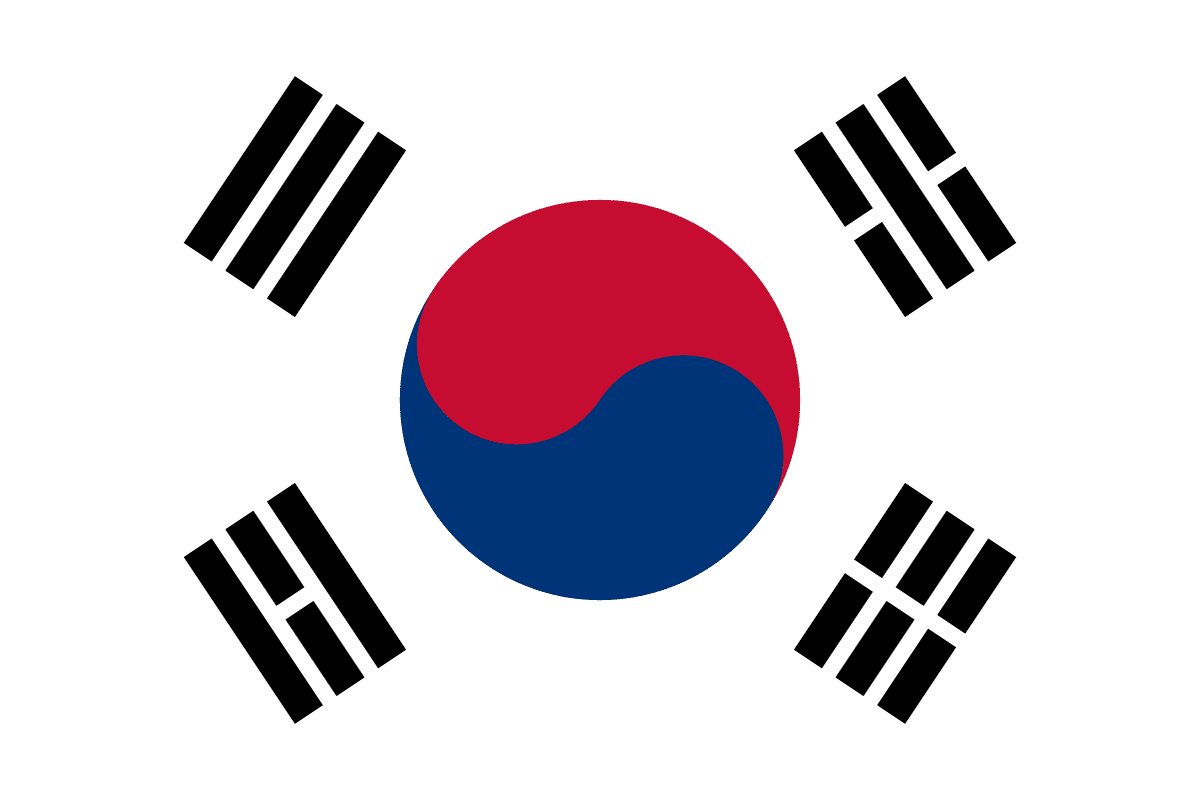





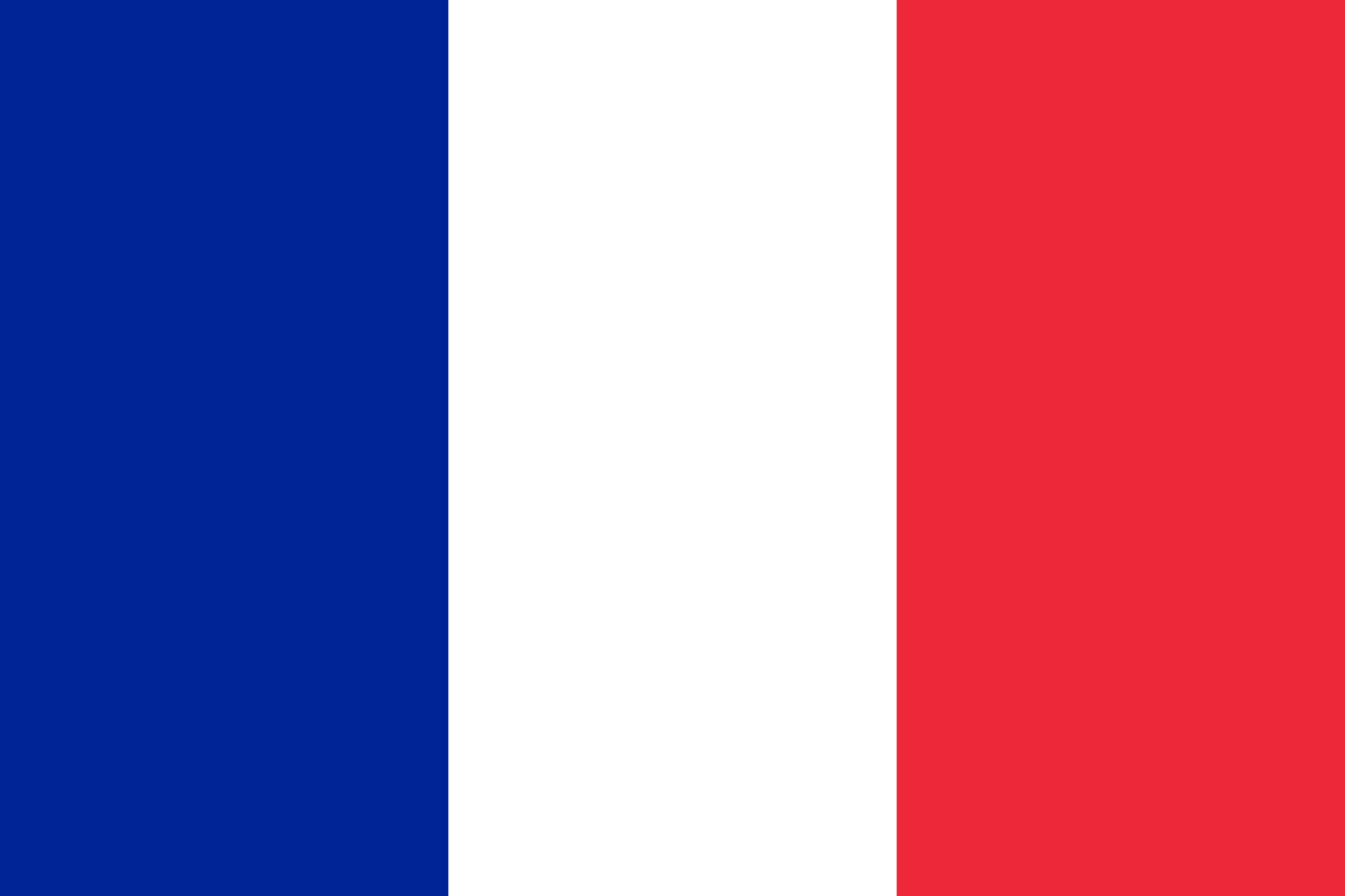
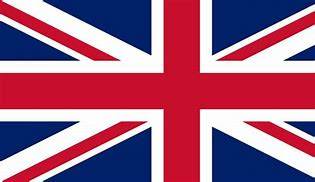










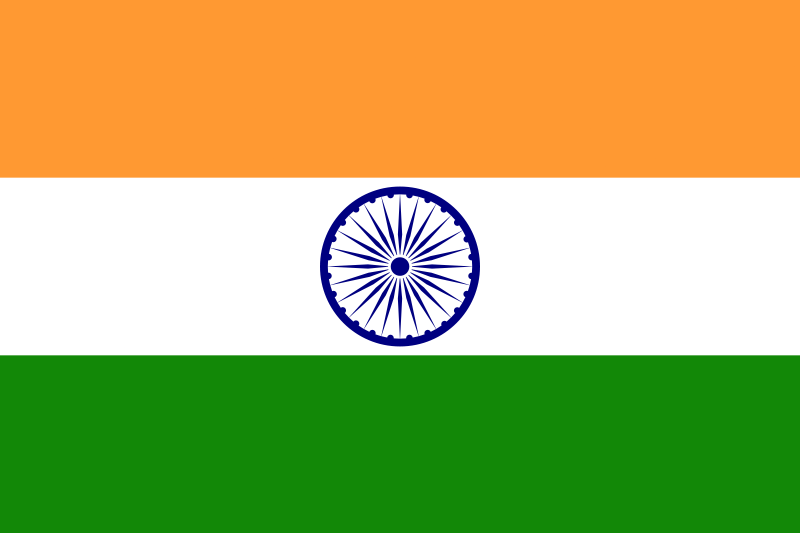

 Canada
Canada
 Latin America (English)
Latin America (English)
 Latin America (Espanol)
Latin America (Espanol)
 USA
USA
 China
China
 India
India
 Japan
Japan
 Republic of Korea
Republic of Korea
 South East Asia (English)
South East Asia (English)
 Austria
Austria
 Belgium
Belgium
 France
France
 Germany
Germany
 Italy
Italy
 Netherlands
Netherlands
 Spain
Spain
 Switzerland
Switzerland
 Turkey
Turkey
 UK
UK
 Africa (english)
Africa (english)
 Africa (français)
Africa (français)
 Middle East (english)
Middle East (english)
 Australia
Australia
 New Zealand
New Zealand










